
I recently bought a new projector — the BenQ TH575 — mainly for movie nights and gaming. But while exploring the settings menu, I stumbled across something I didn’t expect to see:
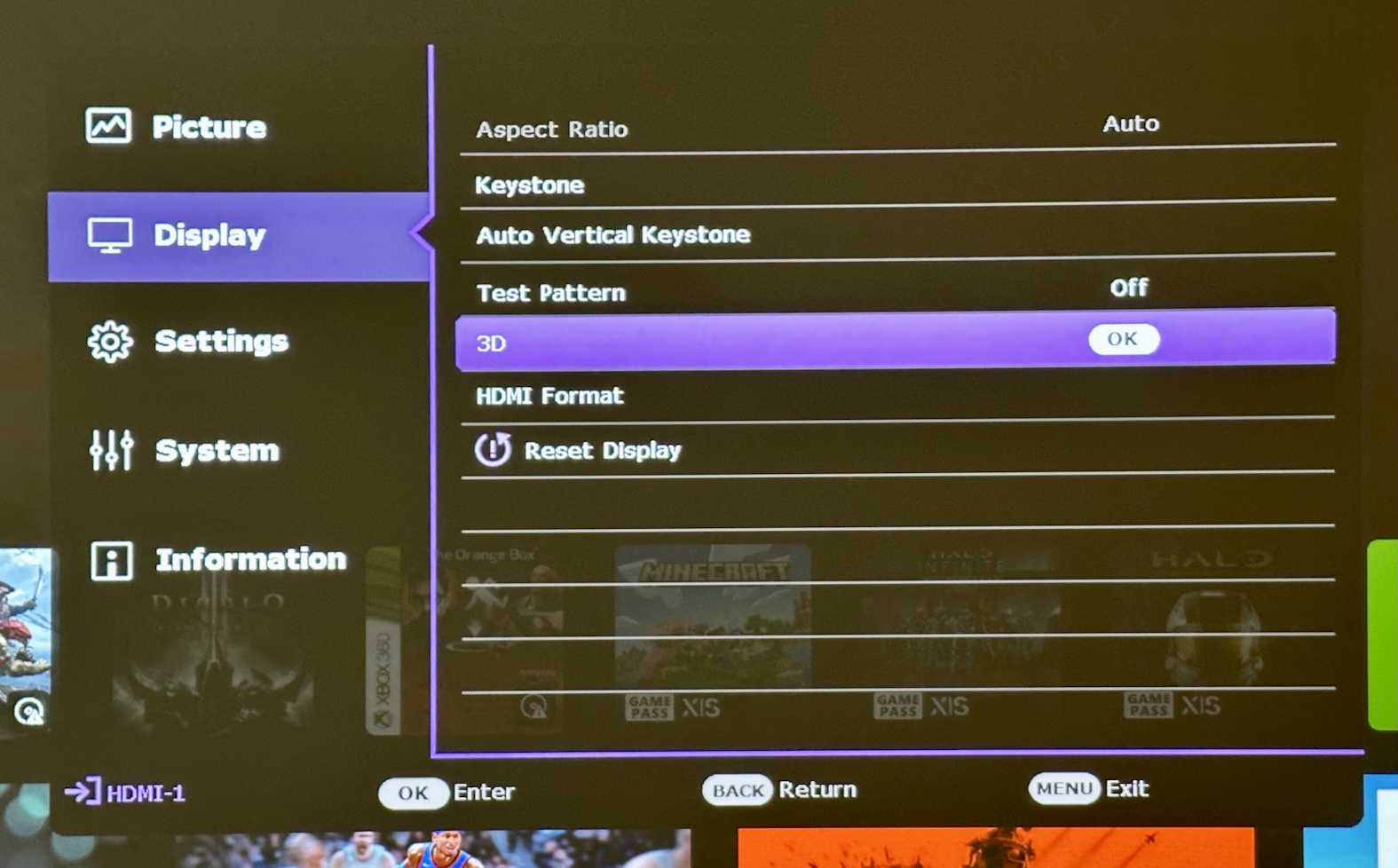
Wait… 3D?
As in shutter-glasses 3D? On a 2025 projector?
I have to learn more!
Finding a Hidden Feature
Surprised and intrigued, I consulted the BenQ docs. A few minutes of research revealed:
- The TH575 does indeed support stereoscopic 3D playback
- But only with glasses that use DLP-Link synchronisation
So naturally…
Buying the Right Glasses
I picked up a pair of AWOL VISION 3D DLP-Link glasses. Comfortable, lightweight, and (thankfully!) somewhat inexpensive.
DLP-Link works by inserting a flash of white between frames. The glasses detect this flash, synchronise their liquid-crystal shutters, and alternate which eye is allowed to see the screen.
The result? Each eye receives a slightly different image, creating the 3D effect.
Nice!

First Test: 3D Trailers
YouTube still has a surprising number of 3D trailers.
Using an Apple TV, I played a side-by-side (SBS) version of Avatar: The Way of Water. I switched the projector’s 3D mode to Side By Side, and…
It worked!
![]()
However… the image wasn’t very sharp. And that makes sense. With side-by-side video, we sacrifice half the horizontal resolution.
Can we do better?
Understanding 3D Video Formats
Looking closer at the 3D settings menu, the TH575 supports four different 3D video modes:
- Side By Side
- Top-Bottom
- Frame Sequential
- Frame Packing
Top-Bottom and Side By Side are the worst. You literally lose half the vertical or horizontal resolution.
Frame Sequential is better, but needs support for high refresh rates (since video is sent at double the target frame rate — all the left eye frames, all the right eye frames).
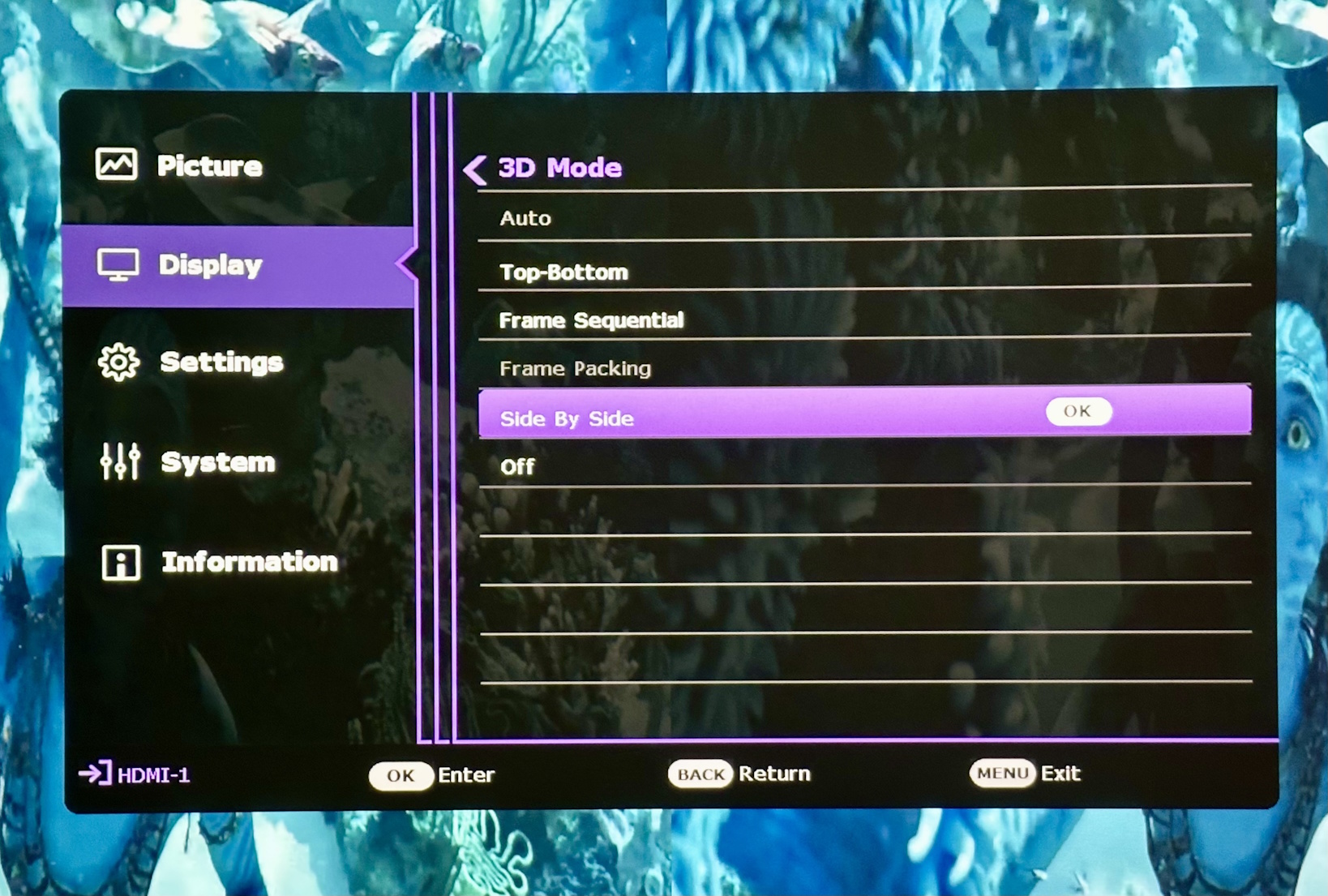
The Best Option: Frame Packing
Frame Packing stores both left-eye and right-eye images at full 1080p inside a single tall frame:
- 1920 × 2205 resolution total
- Projector extracts each full-resolution eye image
- Produces the highest-quality 3D possible
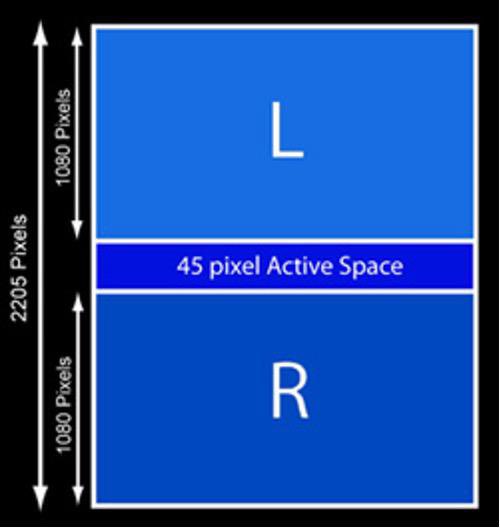
This is the format used on Blu-ray 3D discs.
Perfect! And luckily…
Time for a Real Test: The Hobbit in 3D
I still had a dusty old copy of The Hobbit: The Desolation of Smaug 3D.
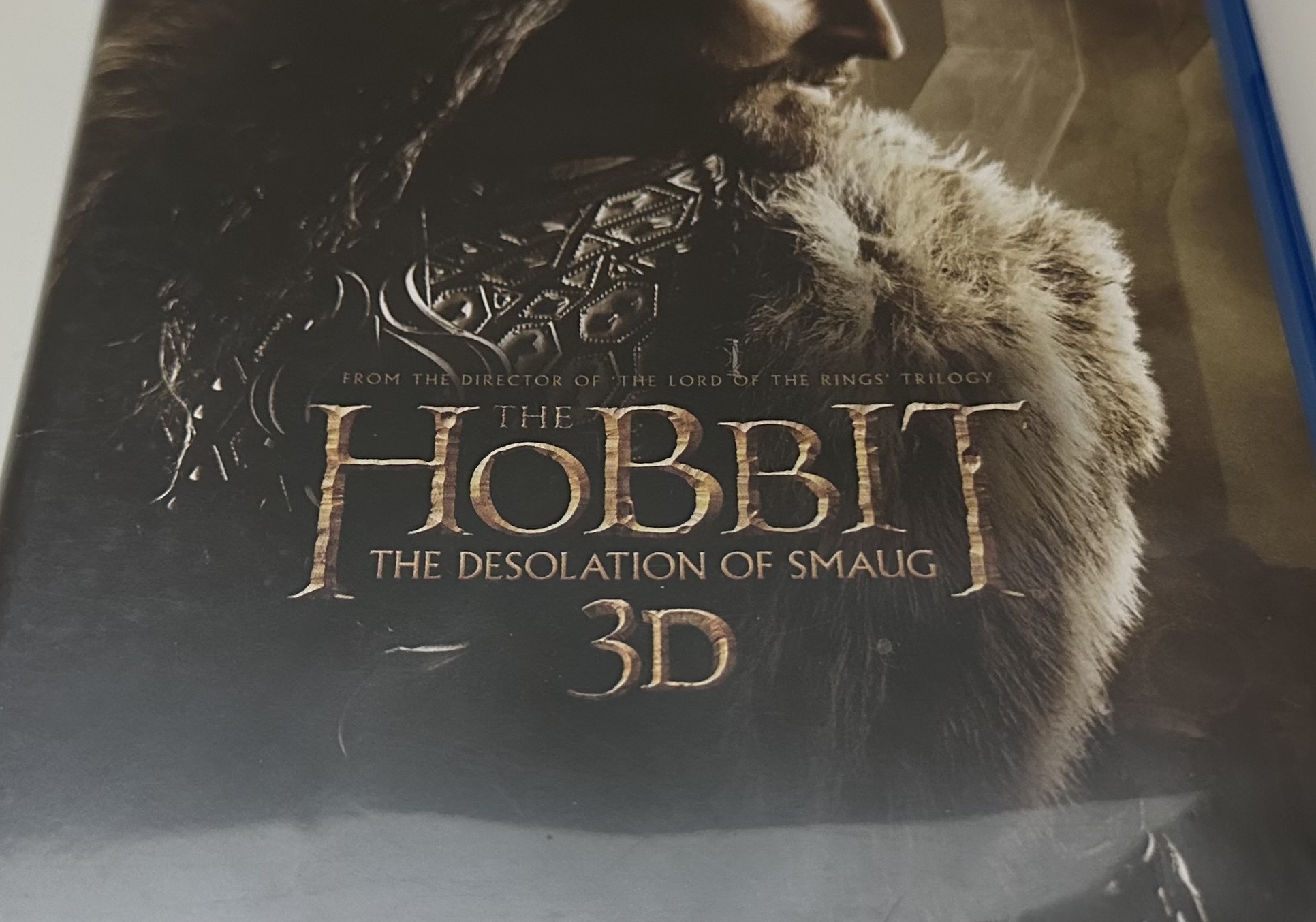
Time to fire up a proper 3D movie!
Except… no.
Modern Consoles Have Removed 3D Support 😢
Firing about the movie on Xbox, I got an ugly error message.
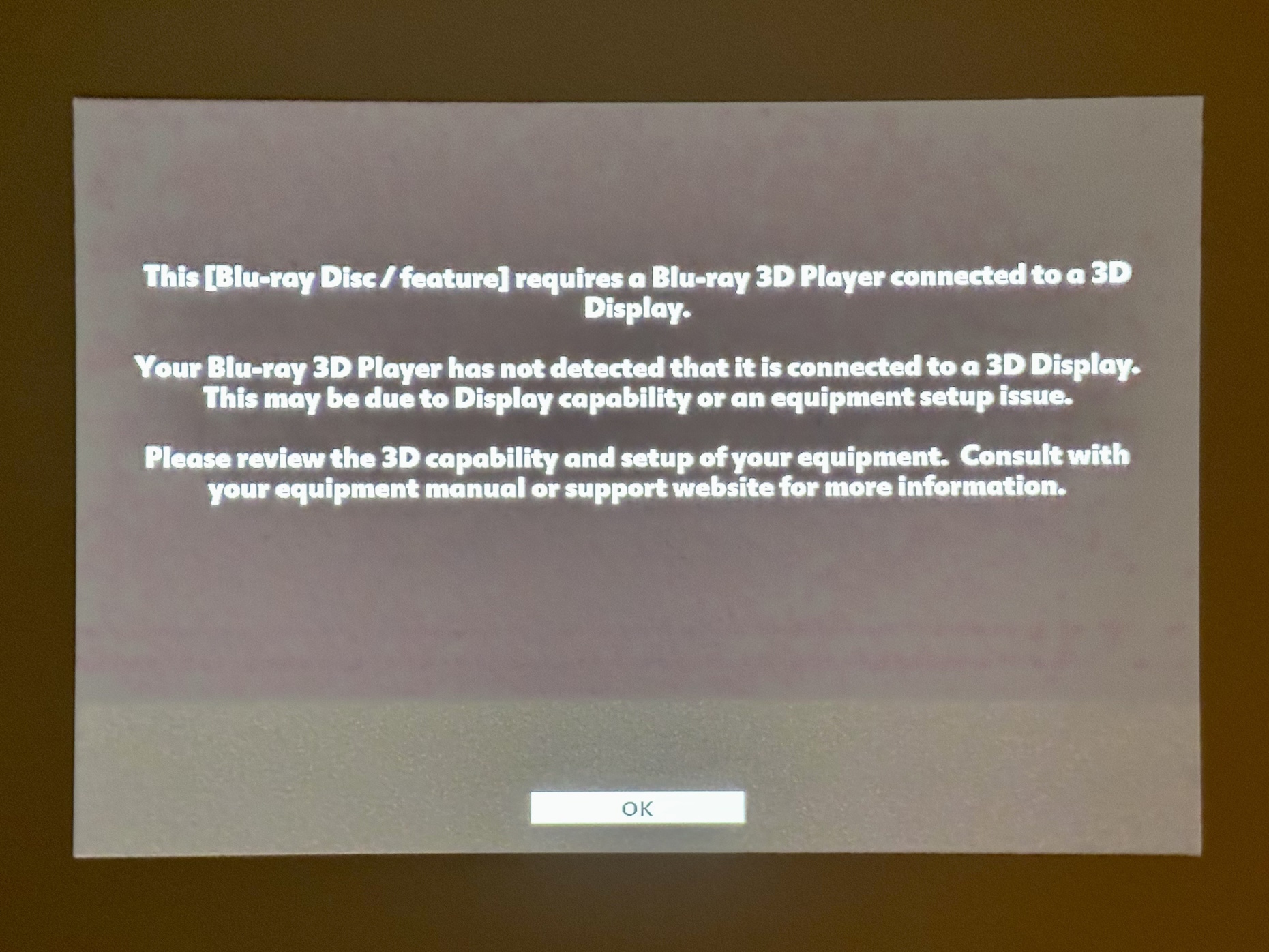
Turns out both the PlayStation 5 and Xbox have silently dropped support for 3D Blu-ray discs.
Trying to play a 3D movie gives you a depressing message: “no 3D display detected.”
Enter the PlayStation 3 🕹️
Digging into the retro hardware vault, I unearthed the trusty old PS3.
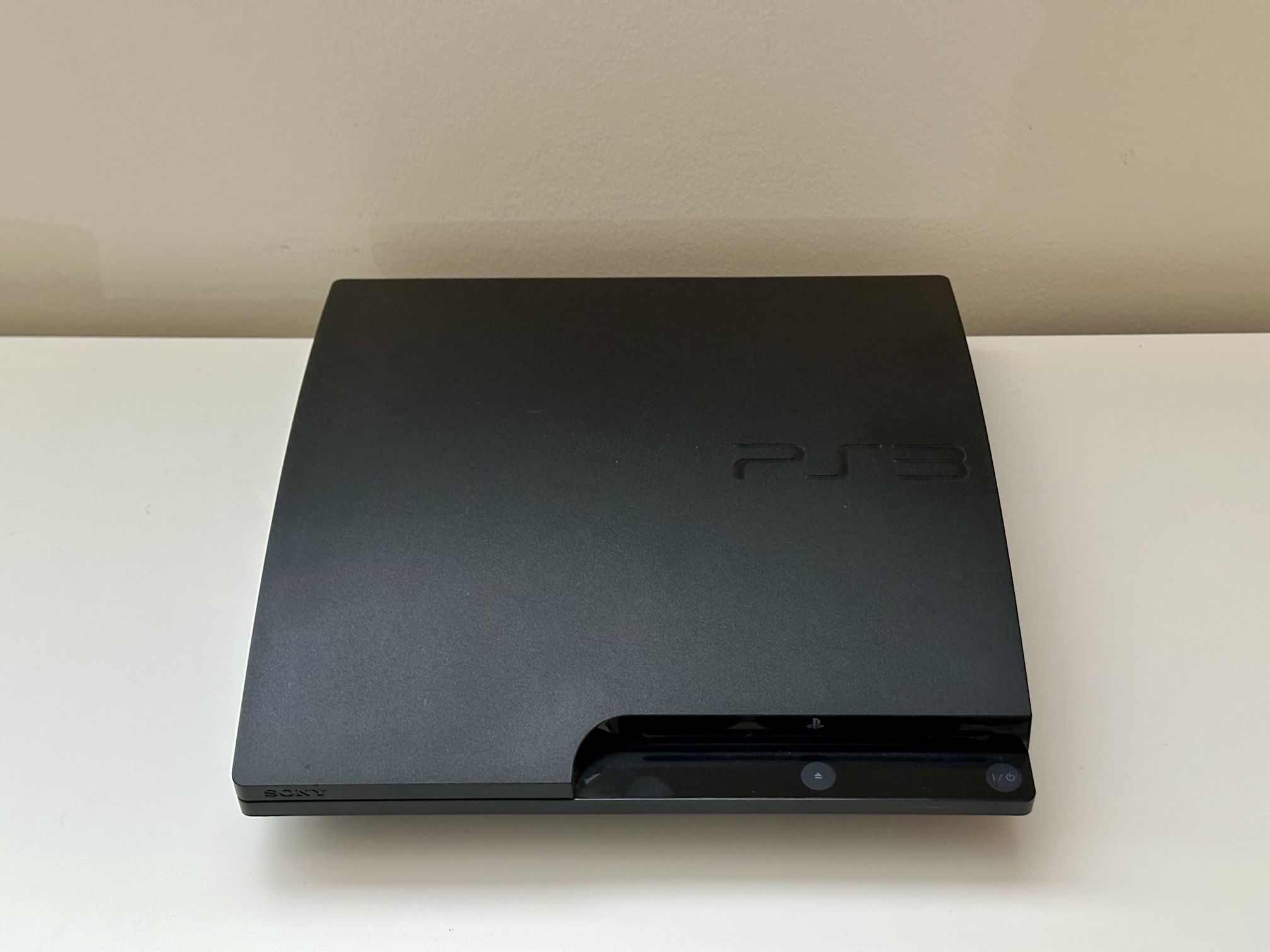
Not only does it support Blu-ray 3D… it was one of the first devices to implement the standard.
Time for attempt number two.
Success! Glorious Full-Resolution 3D

And it works!
- 1080p 3D Frame Packing
- 24Hz sync
- The best way to watch The Hobbit!
Watching in full-resolution 3D on a huge projector screen is genuinely magical — way better than I expected.
I may have accidentally created a new hobby. Time to hunt down some 3D movies!
🕶️✨