A little-known but extremely cool feature: Facebook has built-in support for VR panoramas (or, in their own terms, “360° photos”). These interactive images allow you to tilt and pan around a scene, creating the fully immersive experience of “really being there”.
To import them:
1. Source or shoot your own VR panorama
Either head to Google or shoot your own VR panorama. The stipulations are:
- The image must use an equirectangular projection
- The image must have a 2:1 aspect ratio (i.e. twice as wide as it is high)
- The image must have the Exif XMP tag “ProjectionType=equirectangular”
2. Upload to Facebook as a single photo
This works from both desktop browsers and Facebook mobile apps.
Upload your single VR panorama to Facebook (this won’t work as part of an image batch). Facebook will quickly recognise it as a “360 photo” and prompt you to select a starting view:
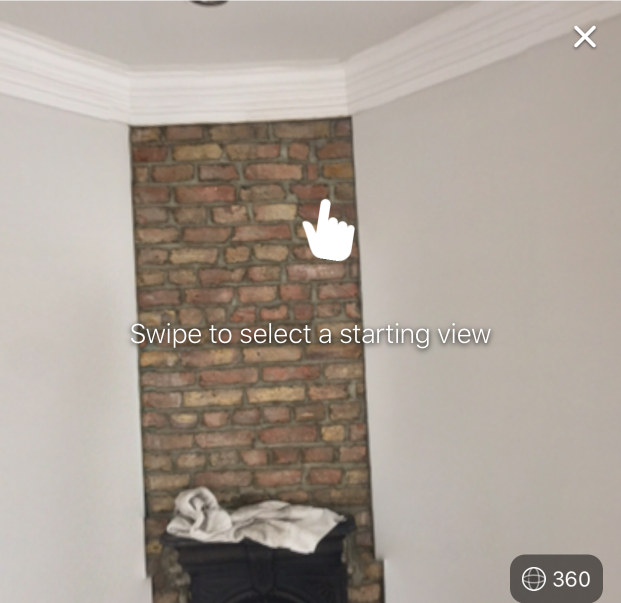
Pan around until you find the sweet spot and then hit “Post”.
3. Enjoy!
That’s it! Your 360 photo is published for all your friends to see.
Other Posts in this Series
- Publishing VR Panoramas to Facebook - 12 Oct 2016
- Installing Hugin and Panotools on Windows - 17 Oct 2016
- Convert Equirectangular Projection to Cube Faces - 18 Oct 2016
- Publishing VR Panoramas to Photosynth - 28 Oct 2016
- What are .pano files? - 29 Oct 2016
- Convert Equirectangular Projection to .Pano File - 30 Oct 2016
- All You Need to Know about 360 VR Photos - 02 Nov 2016
- Publishing VR Panoramas to YouTube - 08 Sep 2019
Comments