
Equirectangular and cube face projections are commonly used in 360 photo / VR panorama processing. Here’s how to convert from one to the other.
Step 1. Install tooling
You’ll need Panotools and Hugin to perform the photo transformation. Follow this guide to get them installed and setup.
Step 2. Generate parameters
Open a command line and invoke the following:
erect2cubic --erect=<equirectangular_image_to_convert> --ptofile=<output_parameters_file> --face=<desired_face_size>This will generate a .pto file, containing all the parameters needed for the transformation from equirectangular to cube faces.
A real world example:
erect2cubic --erect=equirectangular-pano.png --ptofile=convert_to_cubefaces.pto --face=1024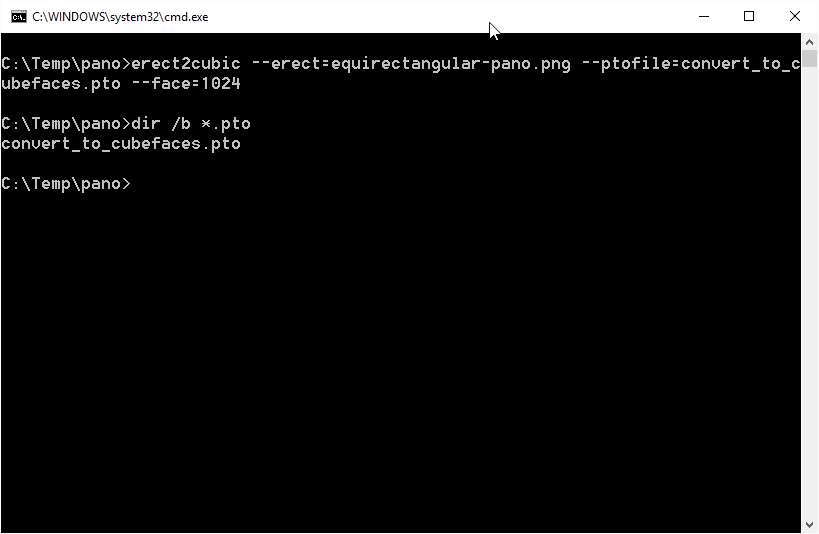
Step 3. Execute convert
Still in the command line, invoke the following:
nona -o convert <parameters_file_generated_in_previous_step>Or, continuing my example:
nona -o convert convert_to_cubefaces.ptoThis will produce 6 images, one for each cube face:
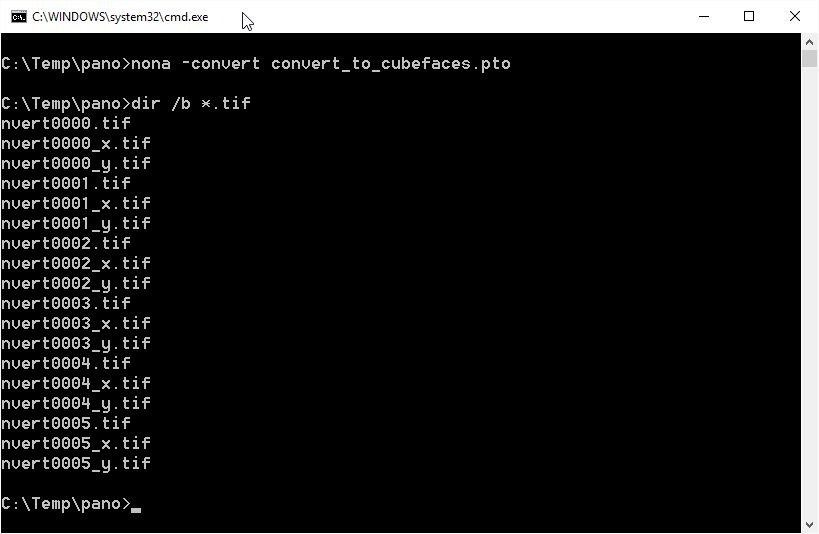
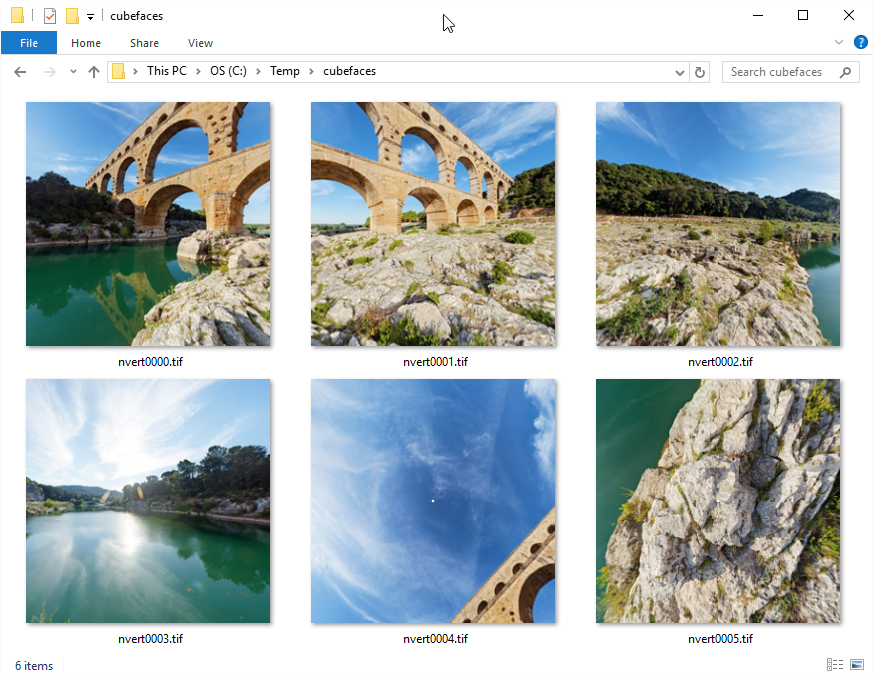
Job done!
Other Posts in this Series
- Publishing VR Panoramas to Facebook - 12 Oct 2016
- Installing Hugin and Panotools on Windows - 17 Oct 2016
- Convert Equirectangular Projection to Cube Faces - 18 Oct 2016
- Publishing VR Panoramas to Photosynth - 28 Oct 2016
- What are .pano files? - 29 Oct 2016
- Convert Equirectangular Projection to .Pano File - 30 Oct 2016
- All You Need to Know about 360 VR Photos - 02 Nov 2016
- Publishing VR Panoramas to YouTube - 08 Sep 2019
Comments